How do I access the Nominal Ledger?
As default the nominal ledger is switched off when a company is setup in Big Red Book to turn on go to setup and options click yes to warning message change “Nominal ledger” to YES.
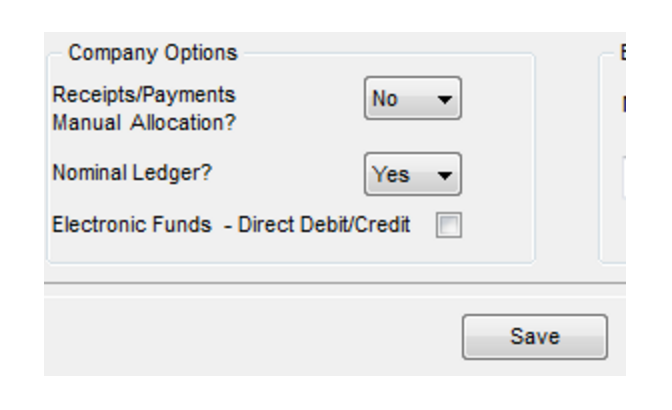
- If you click ‘Reports’ – ‘Nominal Ledger’ it will show the available nominal reports. Note: This is only available if nominal ledger is switched on.
- If nominal ledger is switched on you can click into ‘Lookup’ or ‘Setup’ – ‘Nominal Accounts’ and you can add/change and delete nominal accounts. If you are using this setting, you can also assign specific nominal accounts to your various books and banks.
- If making changes to the nominal accounts, please do so with care and keep in mind the affect going forward and whether you need to now amend entries already made.


